Creating Node-REDs
Understanding and reconfiguring
Node-RED is a flexible tool that can be run either directly on an Edge device (ServiceRouter V3) or as a standalone service in the cloud. It enables retrieving data from an SPS via a ServiceRouter Compact.
Prerequisites
- Access to the Settings App
Node-RED Flow
A Node-RED flow is a collection of nodes connected together to achieve a specific task. In this context, a flow is automatically generated by the cloud when an inquiry is made. The generation is based on the machines connected to the router in the cloud.
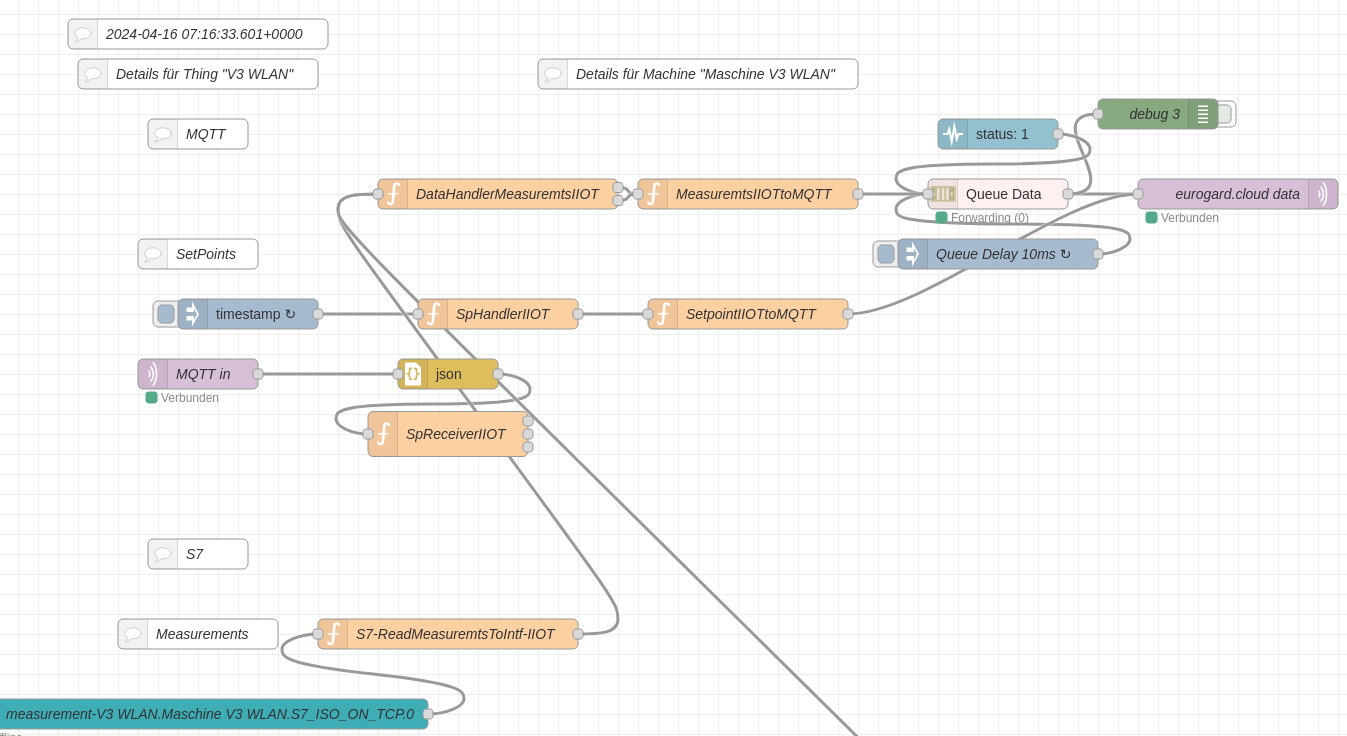
Generating a Node-RED Flow
The inquiry to generate a Node-RED flow can be made in two ways:
-
Directly through the web interface of the router for the Edge device. The user must access the router's web interface and set up the necessary settings.
-
Through the cloud for the service in the cloud. In this case, the user must access the cloud platform and submit the inquiry.
In both cases, the flow is automatically generated and ready for use once the inquiry is processed.
Creating a Router
It is important to note that the cloud service can only retrieve data from an SPS if there is a VPN connection. Therefore, it is recommended to run Node-RED on the Edge device with a ServiceRouter V3.
Here is a comparison of the two ServiceRouters:
| Feature | ServiceRouter V3 | ServiceRouter Compact |
|---|---|---|
| Node-RED on the device | Yes | No |
| VPN connection required | No | Yes |
| Automatic flow generation | Yes | Yes |
Every ServiceRouter V3 is shipped with an active Node-RED instance by default. As a prerequisite for using it, there must already be a router with the corresponding MAC address of the ServiceRouter registered in the cloud.
The MAC address of the ServiceRouter can be viewed under "Status-Logs" → "Network" in the Benutzeroberfläche des ServiceRouters.
Node-RED configuration can be set up through the router's web interface under "Devices" → "Node-RED". To retrieve the configuration from the cloud, the corresponding URL (only the domain, without https://) must be entered under "Get Node-RED Configuration from Server".
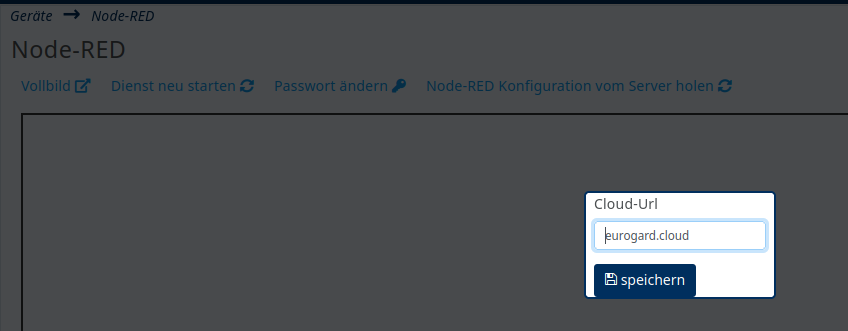
To send data over a ServiceRouter Compact to the cloud, the following prerequisites must be met:
- The ServiceRouter Compact must have a VPN connection.
- In the Settings App, an router of type SR Compact must be created. When creating the router, a Node-RED instance for the corresponding router will automatically be generated.
- Additionally, a certificate for the same service network must be uploaded to the Node-RED cloud. This can be done in the Settings App under Navigation menu → Node-RED on the corresponding line.